Why do mobile phones consume battery so quickly? Uncovering the culprits of power consumption and power-saving tips
As smartphones become more and more feature-rich, battery life has become one of the most important issues for users. Among the hotly debated topics on the Internet recently, "mobile phones drain battery quickly" has frequently been on the list. This article combines popular discussions in the past 10 days to analyze the causes of mobile phone power consumption from the three dimensions of hardware, software, and usage habits, and provides practical solutions.
1. The core reasons why mobile phones consume power quickly

According to user feedback and technical analysis, common reasons why mobile phones drain battery quickly can be summarized into the following five categories:
| Reasons for power consumption | Specific performance | degree of influence |
|---|---|---|
| Screen brightness is too high | High-brightness use for long periods of time | ★★★★★ |
| Background application active | Social software and video APP continue to refresh | ★★★★☆ |
| 5G/Bluetooth always on | Stay connected when not in use | ★★★☆☆ |
| Old battery loss | Battery health is below 80% | ★★★★☆ |
| High load games | Large games run for a long time | ★★★★★ |
2. Inventory of recent popular power consumption scenarios
Combined with discussions on Weibo, Zhihu and other platforms, the following three scenarios have received the most attention recently:
1.iOS 17.4.1 is exposed to abnormal power consumption: Some iPhone users have experienced a 30% increase in standby power consumption after upgrading. Apple officials recommend turning off “Background APP Refresh”.
2.Social software has become a “power black hole”: WeChat, Douyin and other applications have frequent background activities, accounting for up to 40% of power consumption in a single day.
3.Folding screen mobile phone battery life controversy: Samsung Z Fold5 users reported that the screen power consumption rate is 2 times faster than that of ordinary mobile phones in the unfolded state.
3. Comparison of actual measured data: differences in power consumption in different usage modes
| Usage scenarios | 1 hour power consumption | Key influencing factors |
|---|---|---|
| Video playback (1080P) | 15%-20% | Screen + decoding chip |
| Glory of Kings (High Quality) | 25%-30% | GPU load + network |
| Standby (turn off the background) | 2%-5% | System optimization level |
| 5G continuous download | 18%-22% | Baseband chip power consumption |
4. 6 quick power-saving tips
1.Manually manage screen brightness: Control the brightness below 50% to reduce screen power consumption by more than 30%.
2.Turn off unnecessary location services: Only turn on GPS when using apps such as maps to avoid continuous positioning in the background.
3.Enable dark mode: AMOLED screen can save 7%-15% of power in dark interface.
4.Limit background activity: Turn off the "Background Refresh" permission of social apps in settings.
5.Use Wi-Fi instead of mobile data: Under the same usage intensity, Wi-Fi power consumption is about 40% lower than 5G.
6.Check battery health regularly: When the maximum battery capacity is less than 80%, it is recommended to replace the battery.
5. Expert advice: balance performance and battery life
Experimental data recently released by the Department of Electronic Engineering of Tsinghua University shows that the performance of mobile phones drops by about 15% in power-saving mode, but the battery life can be extended by more than 50%. It is recommended that users turn on power saving mode in non-game scenarios and switch to high-performance state at critical moments.
Through the above analysis and practical suggestions, users can significantly improve the battery life performance of their mobile phones. If your phone is experiencing abnormal power consumption, it is recommended to prioritize background application and system version issues.
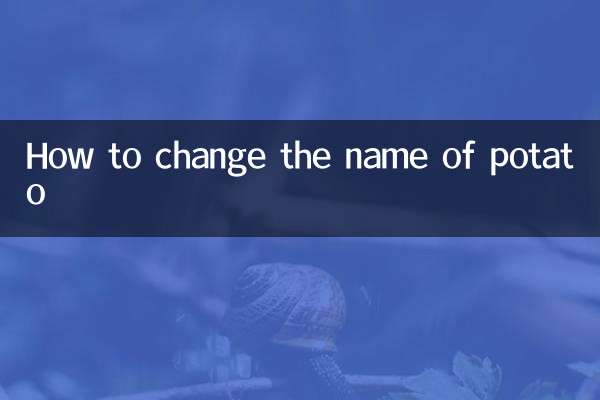
check the details

check the details